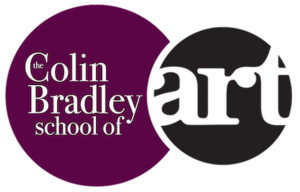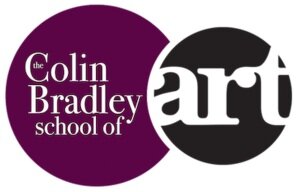Transferring an Image using a Carbon
[fusion_builder_container hundred_percent="yes" overflow="visible"][fusion_builder_row][fusion_builder_column type="1_1" background_position="left top" background_color="" border_size="" border_color="" border_style="solid" spacing="yes" background_image="" background_repeat="no-repeat" padding="" margin_top="0px" margin_bottom="0px" class="" id="" animation_type="" animation_speed="0.3" animation_direction="left" hide_on_mobile="no" center_content="no" min_height="none"] When transferring an image using a carbon, it's best to tread lightly as you cannot erase the line afterwards. After a couple of strokes just lift the carbon to check that you are not pressing too hard. When I do my own transfer from my line drawings through to my own drawing paper I press quite lightly to start with and then when I have finished the picture I go over it with a graphite pencil. That way it is possible to reduce the line if it was too strong.Of course if you use a product like tracedown it's not a problem because the lines can be easily taken off. The only difficulty is that sometimes if you do happen to take some of it off, say for instance, if you make a mistake with an eye and take the pastel pencil off then the tracedown line disappears too. You are better off either with using the carbon lightly or you can use the computer. When you use the computer you draw your line drawing in pencil and you scan it into the computer and print that. That way there is control over the levels and you can fade it.With each of our subjects in our pastel pencil membership programme, we provide you with line drawings that you can print straight to pastel paper or transfer using the methods above.[/fusion_builder_column][/fusion_builder_row][/fusion_builder_container]
When transferring an image using a carbon, it's best to tread lightly as you cannot erase the line afterwards. After a couple of strokes just lift the carbon to check that you are not pressing too hard. When I do my own transfer from my line drawings through to my own drawing paper I press quite lightly to start with and then when I have finished the picture I go over it with a graphite pencil. That way it is possible to reduce the line if it was too strong.Of course if you use a product like tracedown it's not a problem because the lines can be easily taken off. The only difficulty is that sometimes if you do happen to take some of it off, say for instance, if you make a mistake with an eye and take the pastel pencil off then the tracedown line disappears too. You are better off either with using the carbon lightly or you can use the computer. When you use the computer you draw your line drawing in pencil and you scan it into the computer and print that. That way there is control over the levels and you can fade it.With each of our subjects in our pastel pencil membership programme, we provide you with line drawings that you can print straight to pastel paper or transfer using the methods above.[/fusion_builder_column][/fusion_builder_row][/fusion_builder_container]