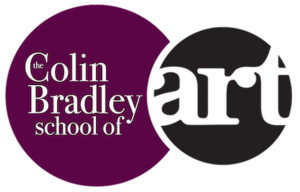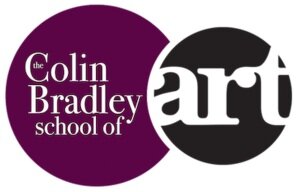How To Pick Colours for Brown Hair from a Photo
Kerrie has asked for help with this hair problem - Kerrie writes:"I have been drawing a picture, rather ambitiously I have decided, of Stan Wawrinka, a tennis player.I was feeling quite good about it until I started his hair and now I'm tearing my own hair out trying to get it to look something like it, but it doesn't.Do you think you can offer any advice please on how to get it to look even a bit like it." As I am sure you all know human hair can be a nightmare but there is an answer. First of all you must accept that whatever you do you will never be able to reproduce the hair exactly like a photograph.I would start by using a 270 (colour chart here) to draw in all the light tones paying strict attention to the direction the hair is laying. Next I would use 273 to fill in all the medium and darker tones as best you can again following the hair direction. Use 179 on top of 270 and 273 over the lighter and medium tones and 175 on the darkest tones.Using an ivory colour shaper carefully blend in the colours again in the hair direction. Other colours such as 182, 177 etc can be added to the hair giving it a richer look, it may be necessary to use a touch of 199 for the very darkest areas if the 175 is not strong enough.If you would like help with your picture then please join Colin's exclusive membership, it's one the bonuses to becoming a member and you'll get access to all of Colin's tutorials.
As I am sure you all know human hair can be a nightmare but there is an answer. First of all you must accept that whatever you do you will never be able to reproduce the hair exactly like a photograph.I would start by using a 270 (colour chart here) to draw in all the light tones paying strict attention to the direction the hair is laying. Next I would use 273 to fill in all the medium and darker tones as best you can again following the hair direction. Use 179 on top of 270 and 273 over the lighter and medium tones and 175 on the darkest tones.Using an ivory colour shaper carefully blend in the colours again in the hair direction. Other colours such as 182, 177 etc can be added to the hair giving it a richer look, it may be necessary to use a touch of 199 for the very darkest areas if the 175 is not strong enough.If you would like help with your picture then please join Colin's exclusive membership, it's one the bonuses to becoming a member and you'll get access to all of Colin's tutorials.