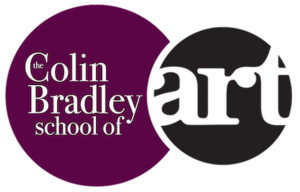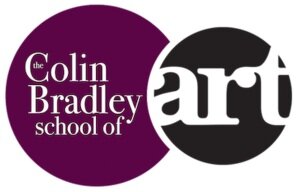How to Fill Pastel Paper so that the Texture does not show through
Jaqueline has sent me her second pastel painting of the Goldfinch project and has queried her approach to the background; this gives me the opportunity to explain where she has gone wrong and how to put it right. Jaqueline writes:"The background for the finch I have had trouble in filling the tooth of the paper. Is this how it is supposed to appear." The answer is no the texture is standing out too much distracting from the visual effect. I have used the same Ingres pastel paper with the tooth running in the same direction on my original painting.What is needed is a strong base colour well rubbed into the pastel paper filling the tooth. Using a light touch with strong colours will result in the effect Jaqueline has got in her painting. With a strong base colour the remaining colours are again well rubbed into the lighter base tones, with a little practice this is easily achieved.So how can Jacqueline get out of trouble with her painting? All she has to do is reapply a light base colour.I would use 103 (Ivory in the Faber-Castell Range) and this is then rubbed into the existing colour with a finger.After that the stronger colours can be added as desired again rubbing these in with a finger. These colours must be rubbed right up to the edges of the subject, see the black circles where this has not happened; it is difficult to do this with your finger so a colour shaper would be the tool to use.I have been asked if I would find it easier to work with a paper that has no tooth, my answer is definitely not as the tooth of the paper helps give all our pastel pencil work a special magic, ok it needs a little more work but it’s well worth it.
The answer is no the texture is standing out too much distracting from the visual effect. I have used the same Ingres pastel paper with the tooth running in the same direction on my original painting.What is needed is a strong base colour well rubbed into the pastel paper filling the tooth. Using a light touch with strong colours will result in the effect Jaqueline has got in her painting. With a strong base colour the remaining colours are again well rubbed into the lighter base tones, with a little practice this is easily achieved.So how can Jacqueline get out of trouble with her painting? All she has to do is reapply a light base colour.I would use 103 (Ivory in the Faber-Castell Range) and this is then rubbed into the existing colour with a finger.After that the stronger colours can be added as desired again rubbing these in with a finger. These colours must be rubbed right up to the edges of the subject, see the black circles where this has not happened; it is difficult to do this with your finger so a colour shaper would be the tool to use.I have been asked if I would find it easier to work with a paper that has no tooth, my answer is definitely not as the tooth of the paper helps give all our pastel pencil work a special magic, ok it needs a little more work but it’s well worth it.